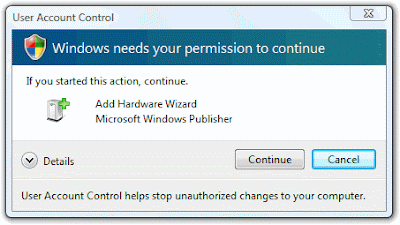 Tired of seeing constant nag screens like this when using Vista? One way is to use the freeware TweakUAC to disable such screens.
Tired of seeing constant nag screens like this when using Vista? One way is to use the freeware TweakUAC to disable such screens.For those who prefer to do it themselves, simply follow the simple steps below:
- Go to Control Panel
- Type in UAC into the search box
- Click on the link for “Turn User Account Control (UAC) on or off”
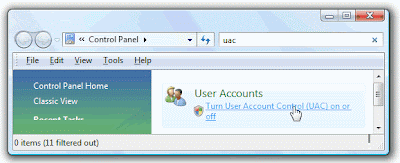
- Uncheck the box for Use User Account Control (UAC)

- Click on the OK button
- Reboot the computer
No comments:
Post a Comment